January 03, 2022 ᛫ 3 min read
AudioSwitch - switching between audio sources has never been easier
How to switch audio between headphones and speakers.
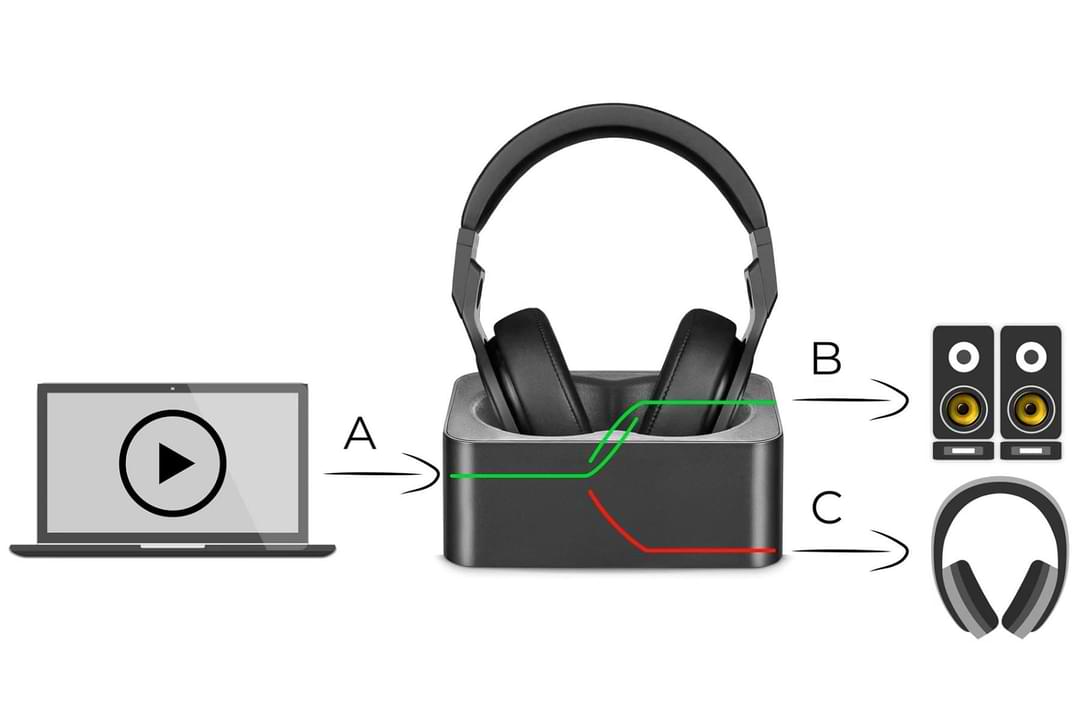 |
|---|
| How automatic switch audio between headphones and speakers work. |
AudioSwitch
During the pandemic, our team came up with an idea of how to make life easier for everyone who spends a lot of time in front of the computer using headphones like people working from home or gamers. Our solution called AudioSwitch is a revolutionary headphone stand that allows the user to switch the sound between the headphones and computer speakers or any other audio output connected to the computer. Thanks to the unique design AudioSwitch is compatible with headphones that have different plugs like 3.5 mm mini-jack, USB, or even wireless technologies (e.g. Bluetooth).
Show me what you got
The key parts of the next-generation headphone stand are the RP2040 microcontroller and time-of-flight (ToF) detecting sensor. Both are powered from a single USB port with a managed USB hub. Laser-based cameras, yeah they look cool, but how do they work?
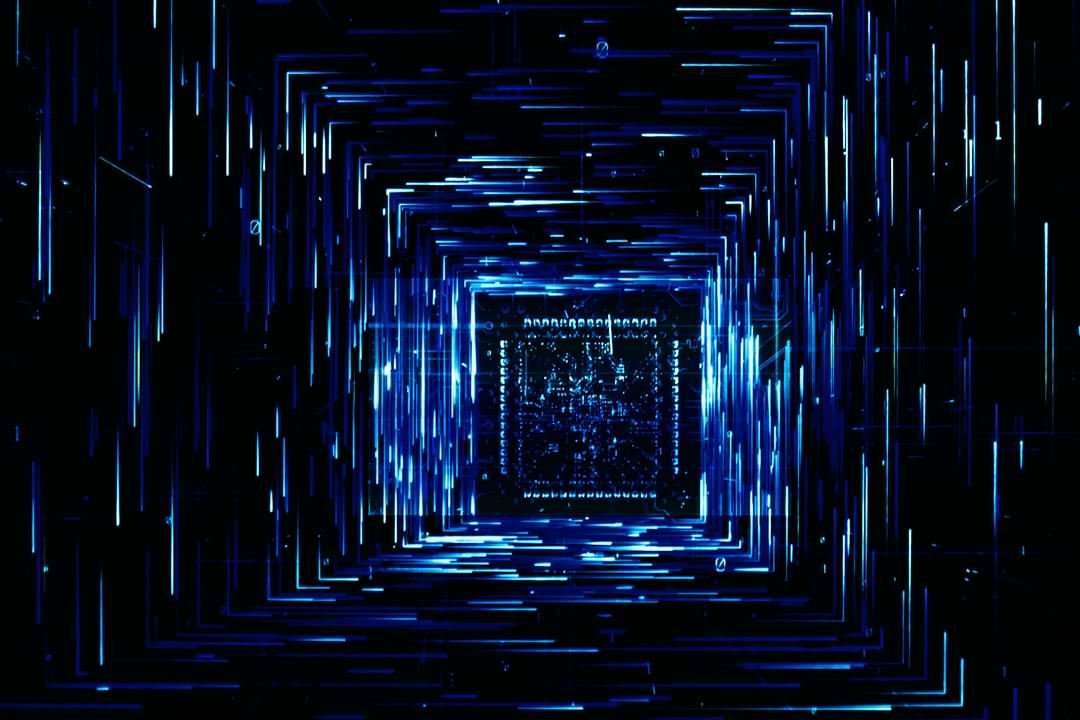 |
|---|
| ToF sensor is a cutting-edge technological achievement. Source: unsplash.com |
ToF sensor
ToF sensor is a cutting-edge technological achievement. It uses a tiny laser (eye-safe in all conditions!) to determine the distance what makes it very accurate and insensitive to environmental conditions like light intensity. The drawback is that it is not the cheapest one but we want to give our customers a hassle-free solution. The sensor detects whether the headset is sat in the stand and gives an adequate signal to the processor: AudioSwitch
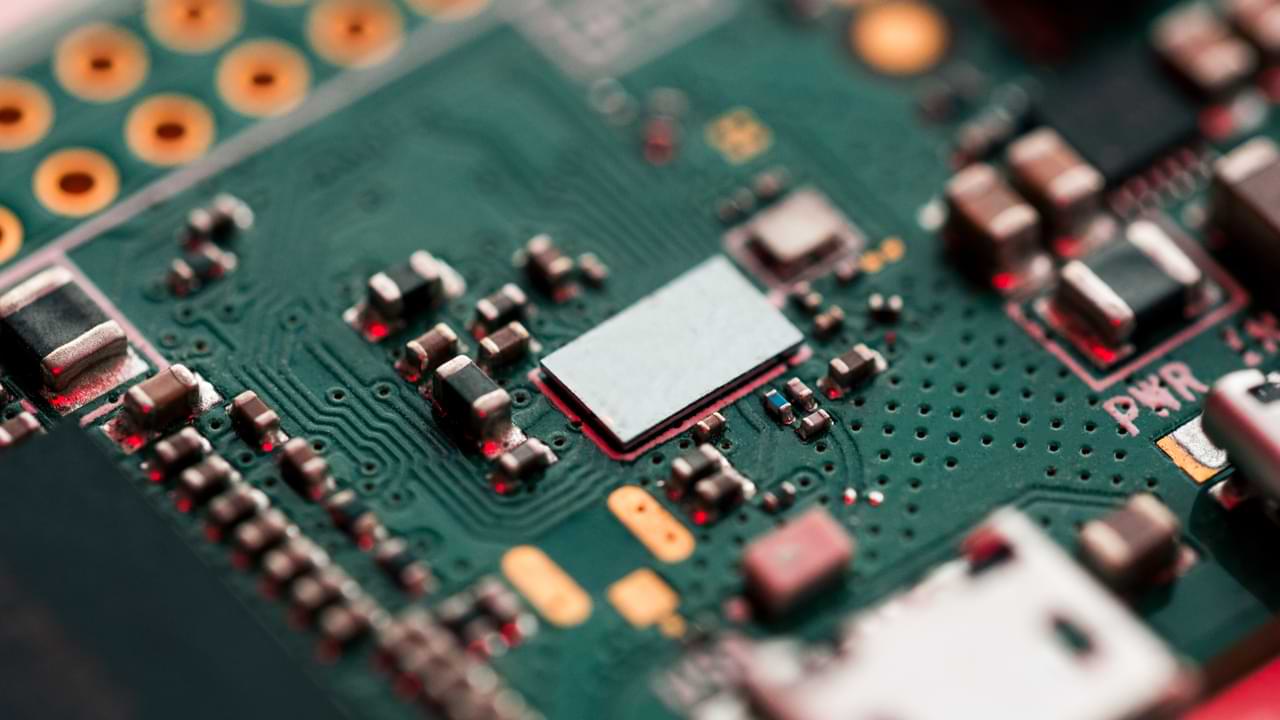 |
|---|
| ToF sensor is used to automatic switch audio between headphones and speakers. Source: unsplash.com |
Microcontroller
Connecting the AudioSwitch to the computer via USB allows switching automatically between different audio sources. All the user has to do is place the headset on the stand. After sensing the headphones the audio output will switch to PC speakers or other audio sources defined by the user. Accordingly after picking the headset up the audio will automatically switch back to the headphones. Click to learn more!
Additional features
 |
|---|
| AudioSwitch supports video conference apps. Source: unsplash.com |
Downloading the app gives the user access to further customization. In the app, the user can define hotkeys and use them in all well-known communicators to join or leave the meeting just by picking up or putting away the headset to the stand.
Design
AudioSwitch inherits the best design features from the TrueStand but with a little bit different attitude to the materials. It still comprises that hanger-free unique design that prevents the user’s precious headset from headband distortion, ensuring at the same time a wide range of headphones that can be stored. AudioSwitch is made out of two types of plastic. The enclosure is done by injection and the insert is made of elastic polymer which is durable and easy to keep in mint condition. Using the elastic polymer in such application is quite unusual but it gives flexibility in designing the insert and secures that headphones will have a soft place to rest.